In this tutorial, you will learn how do you create a new column in the MYSQL table using ADD COLUMN statement.
ALTER TABLE table_name
ADD [COLUMN] column_name column_definition [FIRST|AFTER existing_column];Let’s take a look at the SQL statement above.
- The statement starts with ALTER TABLE clause by targeting the table name.
- Then the column name is added after ADD COLUMN clause.
- Finally, MySQL allows you to add a new column as the first column of the table by specifying the FIRST keyword. It also allows you to add a new column after an existing column using the
AFTER existing_columnclause. If you don’t explicitly specify the position of the new column, MySQL will add it as the last column.
Example
Let’s create a table named robots by using CREATE TABLE clause.
CREATE TABLE IF NOT EXISTS robots (
id INT AUTO_INCREMENT PRIMARY KEY,
name VARCHAR(255)
);Now let’s take a look at, how to add a new column in the robots table right after the column name.
ALTER TABLE robots
ADD COLUMN active VARCHAR(15) AFTER name;And in case you don’t want to mention the position of a new column skip AFTER clause, and SQL will add it at the end default.
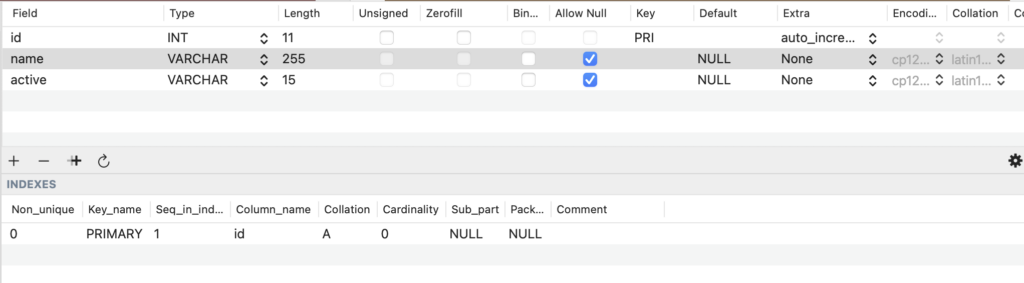
In this tutorial, you have learned how to add a column to a table using MySQL ADD COLUMN statement.



